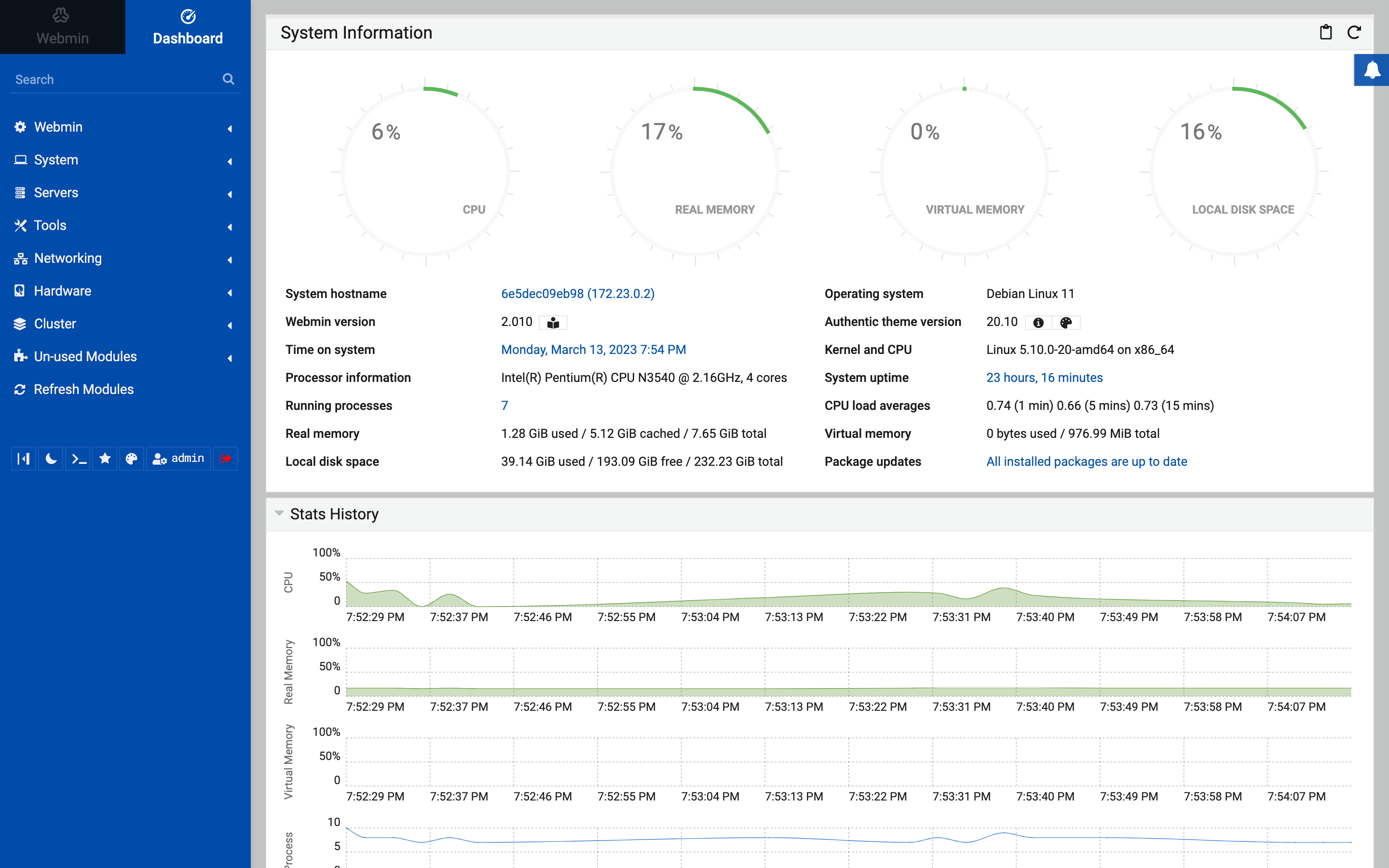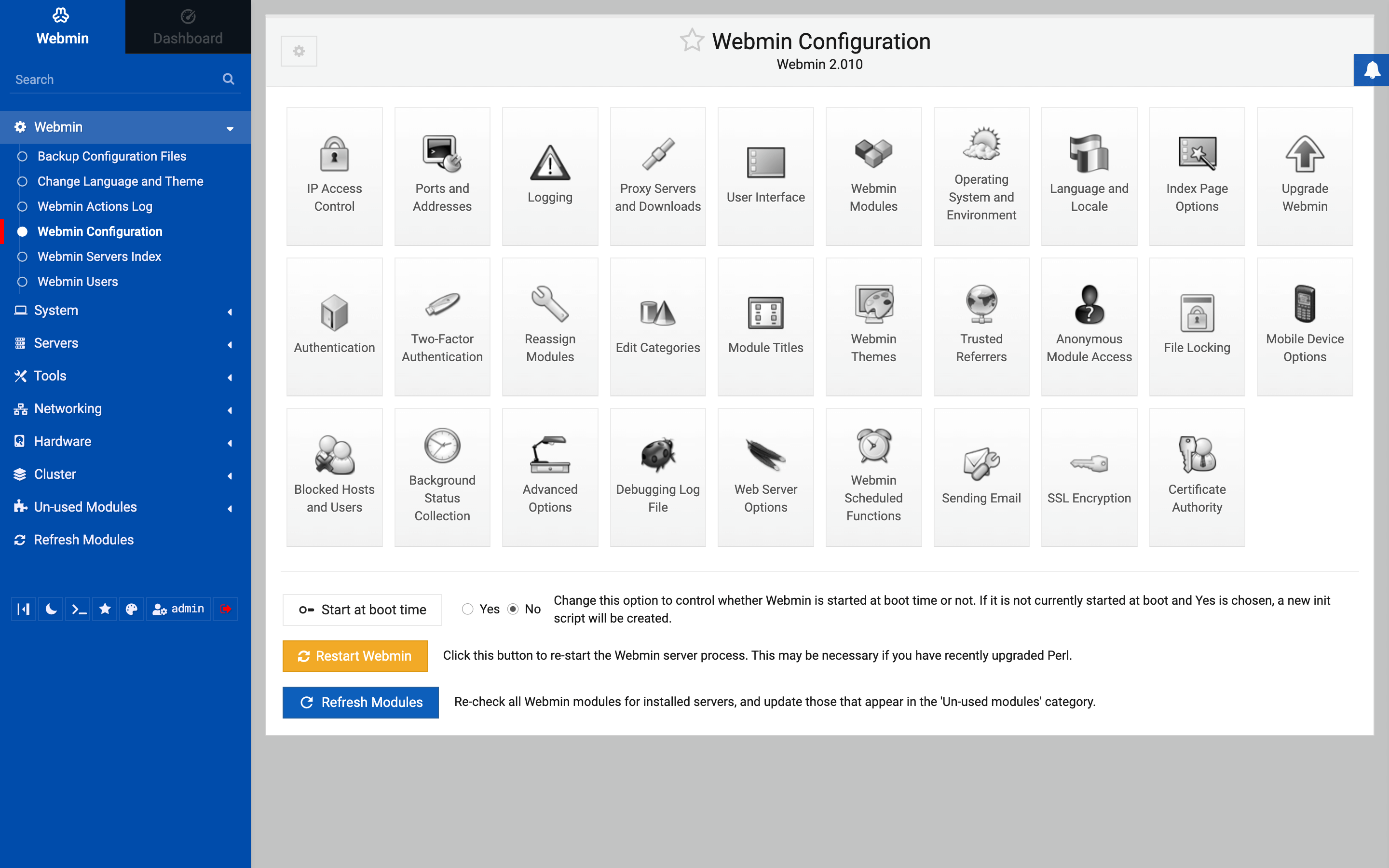开源实例之Webmin
前言
Webmin is a web-based interface for system administration for Unix. Using any modern web browser, you can setup user accounts, Apache, DNS, file sharing and much more. Webmin removes the need to manually edit Unix configuration files like /etc/passwd, and lets you manage a system from the console or remotely.
Webmin是一个用于Linux系统管理的开源的基于web的系统管理配置工具。有了这个工具的帮助,我们可以管理内部的系统配置,诸如设置用户账户,磁盘配额,像Apache, DNS, PHP, MySQL,文件共享的服务等。
实例地址
实例配置
| 配置 | 描述 |
|---|---|
| 系统 | Debian |
| 程序 | Webmin 2.010 |
实例部署
Webmin 提供了多种安装方式,详见官网https://webmin.com说明。
RPM安装
wget http://prdownloads.sourceforge.net/webadmin/webmin-2.010-1.noarch.rpm
yum -y install perl perl-Net-SSLeay openssl perl-IO-Tty perl-Encode-Detect
rpm -U webmin-2.010-1.noarch.rpmDEB安装
wget http://prdownloads.sourceforge.net/webadmin/webmin_2.010_all.deb
dpkg --install webmin_2.010_all.deb脚本安装
wget http://prdownloads.sourceforge.net/webadmin/webmin-2.010.tar.gz
gunzip webmin-2.010.tar.gz
tar xf webmin-2.010.tar
cd webmin-2.010
./setup.sh /usr/local/webmin实例体验
后记
本实例仅供参考,不定期重置数据。